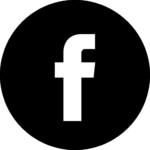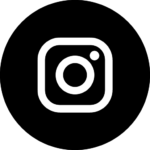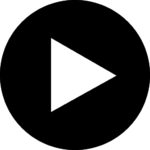How to Start Exercising with FitSheet Training Planner in 5 Simple Steps
Have you ever started a new training plan, only to give up because just putting it together felt like a puzzle with a thousand pieces? We know it perfectly! Sometimes it seems that just planning is harder than all those push-ups or squats. But fortunately, there is a solution that will simplify the whole process — and without bothering with complicated technology.
FitSheet, your digital training planner, is a tool that allows you to quickly and easily organize your workouts. In addition, it is so user-friendly that even if you have never used a planner before, you will manage in no time. You don’t need a PhD in spreadsheets to get started. I will show you step by step how to quickly prepare your plan in 5 simple steps.
Environment preparation
The first thing you need to do is prepare the area — it’s not about pulling out a yoga mat (although it might come in handy), but creating the right environment for working with FitSheet. Don’t worry, you don’t have to spend hours on configuration. Here’s what needs to be done:
Step 1: Make sure you have a Google account and access to Google Sheets
FitSheet training planner works on the Google Sheets platform, so you need a Google account. If you don’t have it yet, setting it up will literally take a moment, and the account will also come in handy for other things, so you’ll gain doubly. — How to start using Google Sheets
Of course, you don’t have to use FitSheet only on your computer — it also works great on phones. All you need to do is download the Google Sheets app on your smartphone (available on both Android and iOS). Thanks to this, you will always have your training planer at hand, no matter where you are — at the gym, at home, or outdoors. You update data in real time, without the need to sit in front of the computer. This is the perfect solution for those who are constantly on the move!
Step 2: use the link provided after purchase
Download your FitSheet to your account. To do this, go to the website goodlesheets.com. In the store on this website you will find everything you need. After making a purchase, you will receive a link to the FitSheet training planner spreadsheet. Make a purchase, download the link, and you’re basically ready. It’s not rocket science.
The sheet will open in edit mode only, which prevents it from being damaged by unauthorized users. To start using it, you need to save it to your Google account.
To do this, click on:
File > Make a copy
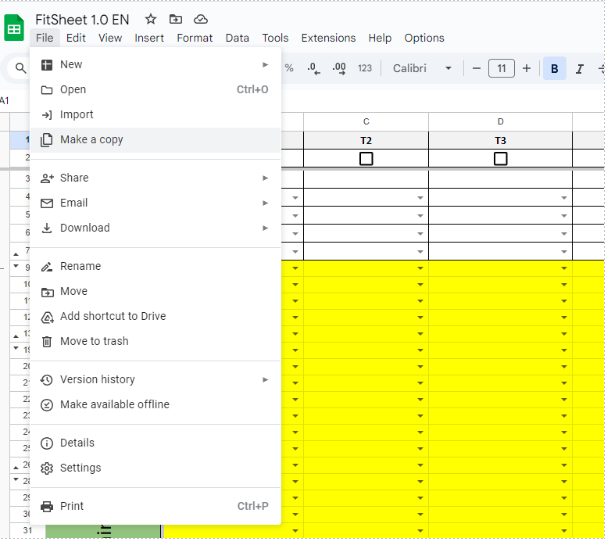
This will create a copy of the spreadsheet on your account, which will be available only to you.
Step 3: Grant permission to run scripts
Note: Spreadsheets operate based on scripts, which require special permissions.
The first use of interactive options, e.g. generating a workout sheet, prompts for authorization.
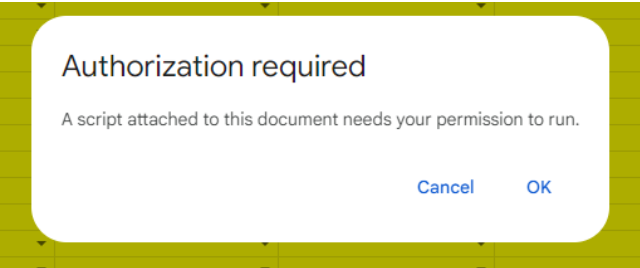
- In the first window, click OK
- In the next step, select your Google account, then click Advanced > Open: FitScript (unsafe) and in the last step click Allow.
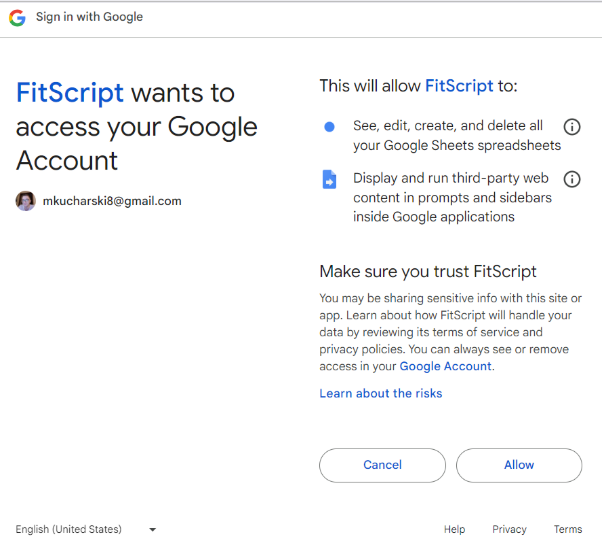
From now on, the scripts will be active and the sheet will function properly.
And that would be it — the environment is ready, it’s time to start the configuration!
Preparing your workout routine
Okay, you have the FitSheet training spreadsheet open — now it’s time to get to the heart of it, which is planning the workout. It’s like putting together a puzzle, but instead of a landscape view, you’re creating your own plan for a great shape! You don’t have to be a fitness master to do this well — FitSheet is intuitive enough to guide you step by step.
Let’s start with the fact that you have two options. You can plan your workout on your own if you know what you’re doing, or rely on an expert coach who will prepare a suitable plan for you. If you are using a ready-made plan from a trainer, all you need to do is enter it into FitSheet. However, if you plan everything yourself, here’s what you should consider:
- How many workouts do you want to plan? Decide how many times a week you want to train. FitSheet allows you to plan up to 7 sessions — you can train every day or, if you prefer, take a break in the middle of the week. Your fitness expert may also decide on this matter if you are working according to a prepared plan.
- Which body parts? Consider which muscles you want to train on each day. Maybe chest and biceps on Mondays, legs on Tuesdays, and back on Thursdays? This is a matter you can consider on your own or leave to an expert who will outline it for you.
If you prefer to use a ready-made plan, simply enter it into FitSheet, and the program will allow you to track your progress and organize your workouts according to the coach’s recommendations.
And remember, don’t overdo it at the start! It’s better to start in moderation than to dive in at the deep end and then have muscle soreness for a week.
First stage of configuration in the Conf sheet
You already have a workout idea, so it’s time to set it up. It sounds serious, but don’t worry — it’s easier than doing perfect deadlifts. First, go to the ‘Settings’ sheet where you set the basic information.
Here you can quickly see how to approach all of this: click
- Parameters: choose a name, set the number of sets, choose whether you want to set up a warm-up and finish, and provide the average time for one exercise — let’s assume you know you want to do 30 push-ups in one set. Measure how long it takes you and enter the data. This will facilitate training planning over time. If you are not sure, leave it for 1 minute at the beginning, and if necessary, you can make changes later.
- Choose exercises: and now begins the best part — choosing exercises! FitSheet has a built-in database with nearly 900 different exercises, along with information on which muscles they target. But that’s not all — if you have your favorite exercises that are somehow missing in our database, you can add them yourself. Do you like doing weighted squats? FitSheet has it. Would you prefer something more exotic, like jumping over a donkey? Well, you have to add it as your custom activity. Fortunately, it’s no problem! To learn how to add exercises, refer to the user manual.
Note: Things like weights and repetitions will be planned after generating the training sheet in the next stage of configuration.
- Generating a workout: once the parameters are set and the exercises are carefully chosen, you essentially have a draft of the workout routine, which you will now transfer to the training sheet. To do this, select the checkbox next to the workout being developed and click Options > Generate workout tabs.
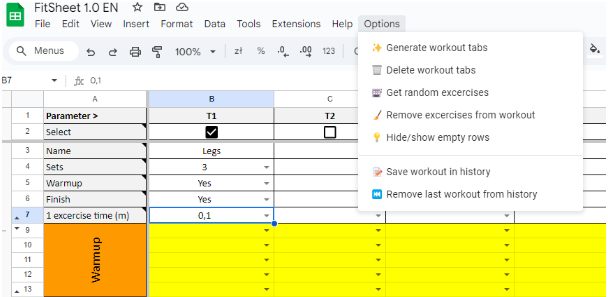
Second stage of configuration on the workout tab
Time for the main event — your workout sheet! This is where the magic happens, because this is where you precisely plan what and when you will be doing.
- Sets, repetitions, weights: In the FitSheet training plan, you can record each set, number of repetitions, and the weight you will be exercising with. This is perfect if you like to have everything under control and track your progress.
- Warm-up and finisher: don’t forget about the warm-up — in FitSheet, you can also plan a preliminary warm-up to prepare your muscles for work. Finally, if you feel like it, add an intense ‘finisher,’ which is the last set of exercises that will help burn extra calories.
- Muscle description: FitSheet not only tells you which exercises you have chosen, but also suggests which muscles will be working. Thanks to this, you better understand how your body responds to training.
Now enter all the parameters for each exercise in each set, such as the load, number of repetitions, and rest time after each exercise. Columns E:H need to be filled in.
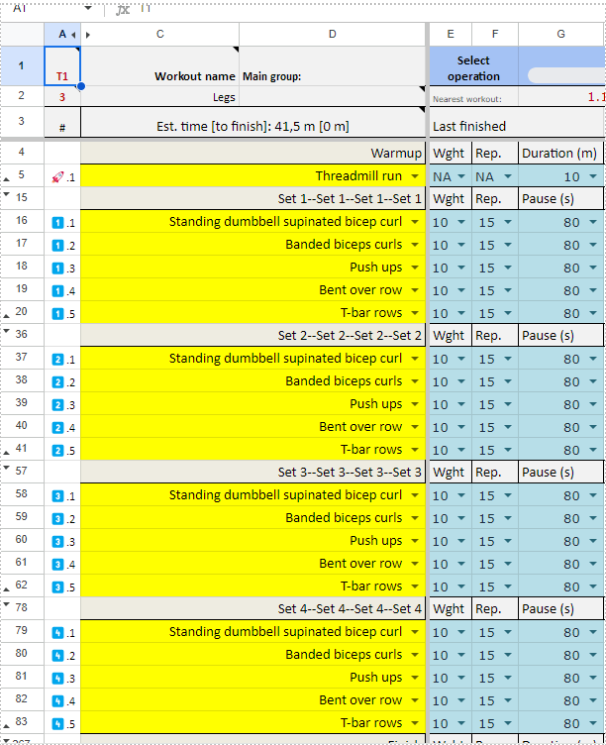
Once you have entered everything, you have a complete plan in front of you. All that’s left is to get off the couch and get to work.
Do you have problems or don’t know how something works? Refer to the user manual!
Taking action
And the moment of truth has come — time for your workout! Now, when you have everything ready, it’s time to test your plan in practice. Look at the workout sheet, check what you managed to plan, and head to the gym, park, garage, or wherever you want to start exercising.
The best thing about FitSheet workout planner is that it not only helps you plan, but also tracks your progress. After each workout, you can go back to the sheet and record how many sets you did, how many repetitions, and what weight you worked with. This way you will easily see how you gradually increase your strength and endurance.
When the exercises become easier, you simply edit your plan — add more sets, weights, or change the exercises. You don’t have to start from scratch — FitSheet grows with you.
And that’s it! 5 simple steps and everything is ready to start with the FitSheet workout planner. No overcomplicated theory, no hassle — just a simple, effective way to organize your training plan. Take the first step, start exercising, and observe how consistency translates into progress.
Do you feel in your bones that you finally have enough motivation to finally get a grip on your training? With the FitSheet training plan, it’s as easy as pie. The results will come faster than you expect!